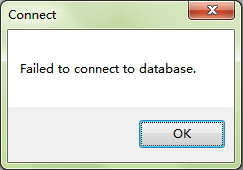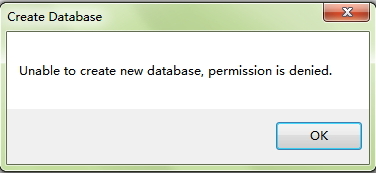|
阅读:6849回复:3
问题:无法创建及连接个人地理数据库
麻烦大家了……我想问一下,在arccatalog10.2中,在连接了的文件夹下新建个人地理数据库,显示"unable to create new database,permission is denied",而且使用mdb文件时显示“failed to connect to database"。而创建及使用文件地理数据库时则没有问题。试了好多方法都不行,所以来请教一下大家……谢谢啦
|
|
|
1楼#
发布于:2015-06-07 14:29
请求被拒绝
|
|
|
2楼#
发布于:2015-06-20 19:56
看看这个是否有帮助?
———————————————— 最近经常碰到这个问题,当使用ArcGIS10.2(可能跟版本无关)连接SDE时,会碰到一个错误:
这个问题很诡异,因为创建企业级地理数据库成功,但是连接SDE出现问题,细致的看一下报错信息,发现是没有权限创建连接数据库的文件,也就是说地理数据库并没有问题。 一般情况下以ArcGIS10.2 for Desktop为例,默认的ArcSDE连接文件(*.sde)默认存储在: C:\Users\Esri\AppData\Roaming\ESRI\Desktop10.2\ArcCatalog 路径下,凡是出现该问题的操作系统环境,肯定只有C:\Users\Esri\AppData\Roaming\ESRI\Desktop10.2\,并没有创建ArcCatalog文件夹,所以系统就找不到默认存储sde连接文件的文件夹,也就报了上面的错误。 解决方法: 用户手动创建ArcCatalog文件夹即可。 延伸错误: 凡是操作系统环境中报有上面的错误的软件,使用ArcCatalog导入数据肯定会出现000732的错误,当然解决方法很简单了,用户可以参考:ArcGIS桌面经验之谈(一):http://blog.csdn.net/linghe301/article/details/6236373 导致原因: 因 为这个问题不是任何用户都能碰到的,所以无法望美国提交该问题,个人觉得导致问题的原因是杀毒软件或者安全卫士的问题,比如安装了360,或者使用360 进行过垃圾整理文件删除。用户以后再安装ArcGIS for Desktop之前,要么卸载,要么全部关闭。目前该问题只是怀疑而已! |
|
|
3楼#
发布于:2015-06-20 19:57
官方解答如下:
rror: Unable to create or open the default database
Error Message When opening ArcMap, the following error message is received on start-up: "Unable to create or open the default database. This error is due to one following conditions: Insufficient disk space Insufficient or incorrect access to: <pathname> Invalid or corrupt installation of MSXML" Cause At ArcGIS 10, one of the start-up processes is the creation and/or validation of a default file geodatabase in the <User Profile>\MyDocuments\ArcGIS folder for the user executing the software. The default geodatabase is used in many tasks throughout the application and is required to effectively run the software. As a result of one of the conditions described in the error message, the default geodatabase cannot be successfully created and/or validated and the start-up of the application fails. Solution or Workaround
Created: 12/6/2010 Last Modified: 4/12/2011 |
|||||||